The MyNortonChart Login Portal is a safe, web-based platform created by Norton Healthcare through which you can send an email to your doctor with non-urgent medical questions, schedule or reschedule appointments, request refills on prescriptions, and obtain test results and referrals.
It is important to communicate with your medical group and access your medical records. When you use the MyNortonChart Login Portal, you can communicate with your physician to stay on track with your care plans, monitor and share your health information, and request refills from within the online portal.
What You Need To Do To Protect Yourself From Website Fraud
It’s becoming too common for cybercriminals to gain unauthorized access to online accounts by using stolen data, including user IDs and passwords. But you can do something about it!
How are user IDs and passwords stolen?
1: Key Logging: This unlawful activity occurs when malicious software infiltrates your computer, captures all keystrokes, and sends them to criminally-owned servers.
2: Social Media: Criminals search social media sites (such as Twitter or Facebook) for personal information, and then attempt to use it to defeat website security.
3: Physical Discovery: Shoulder Surfing—This technique involves looking over computer users’ shoulders when they enter their password, or listening for their spoken password.
Always…
- Use passwords that are difficult to guess and include special characters, mixed-cased letters, and numbers in combination.
- Use a password on your electronic devices.
Never…
- Use the same password for financial sites that you use on social media sites.
- Write down your passwords.
- Offer your user information by phone unless you know and trust the person.
Make sure your device:
- Has up-to-date anti-virus software with automatic updates.
- Uses a supported operating system, such as Windows 10.
- Enables security updates that are installed automatically.
Consider using a separate computer to access your financial websites. Internet browsing can leave you vulnerable to malicious attacks, so limiting activity on the computer where you access sensitive sites will help protect you.
If you share your Portal username and password with another person, this will allow that person to see your confidential medical record information. We have no responsibility concerning any breach of your confidential medical record information due to your sharing or losing your username or password.
MyNortonChart Login
MyNortonChart Login is quickly becoming a major player in EMR software, giving electronic health records access to both doctors and patients. Having full access to medical records gives patients the control and freedom of their own healthcare.
To access the MyNortonChart Patient Portal, you will need to successfully complete enrollment and create an account.
However, if you already have an account, follow the steps below to access the MyNortonChart Login page where you will enter your username and password in the spaces provided and click Log In to access your account.
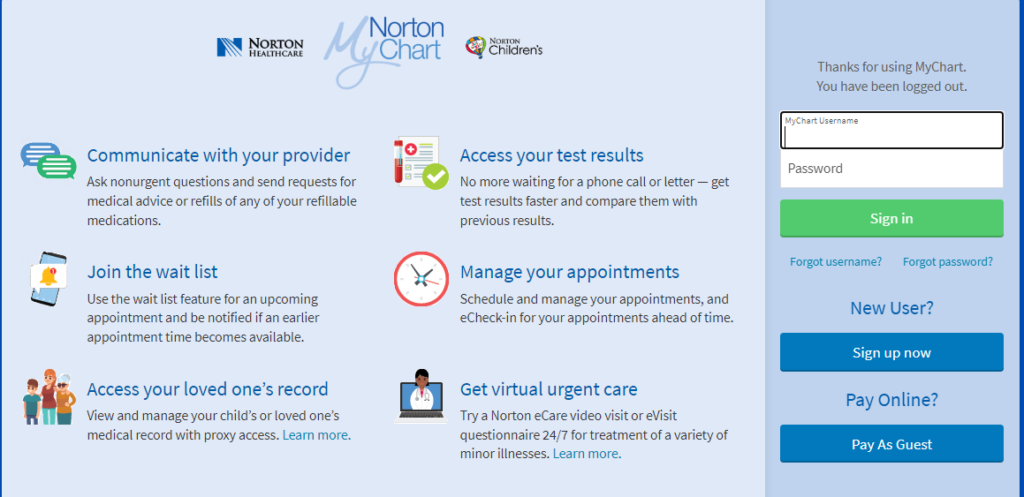
- Copy https://mychart.nortonhealthcare.org/mychart/Authentication/Login? into your browser.
- Enter your MyChart username and password in the spaces provided and
- Click Sign In. Once signed in, you can update your account information, make your Bill Payment, and a lot more.
Did You Forget Username/Password?
You can retrieve it through your saved passwords on your computer browser OR click on forgot username or forgot password just below the MyNortonChart login page. The system will help you retrieve or update this information.
It will require that you enter your full name and date of birth for username retrieval and your username, date of birth, and zip code for password retrieval.
If assistance is still required you can call customer service at 919-620-4555 or 800-782-6945, Monday-Friday, 8:00 am to 5:00 pm.